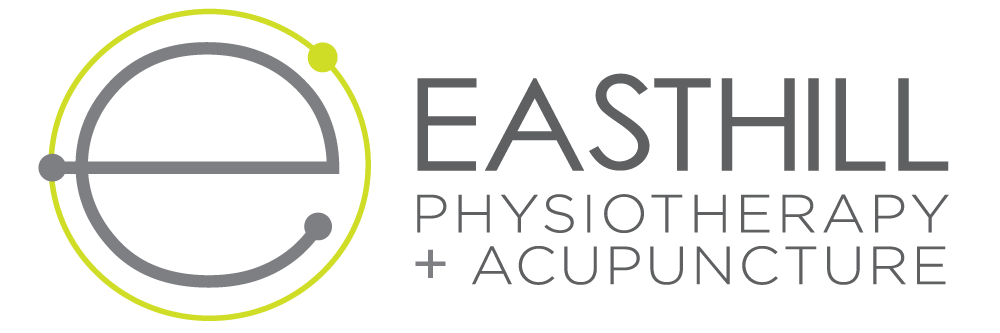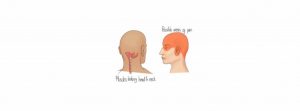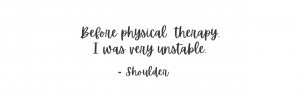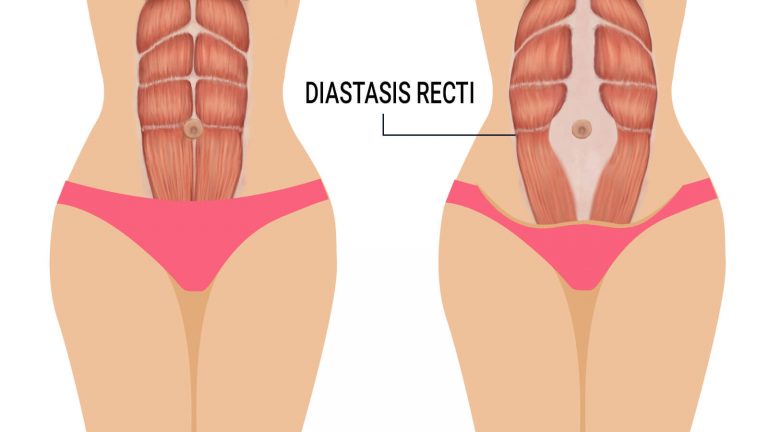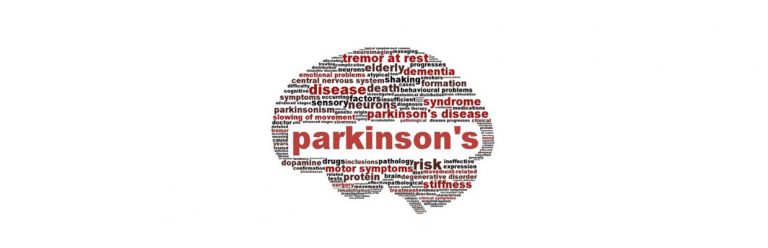Is this you? If so, your laptop, iPad, or tablet may be the cause of those mysterious aches and pains that you may be experiencing. Increasingly, we use these machines more than our old, clunky, desktop computers to the extent that some people rely solely on these devices. And why not? Laptops allow us flexibility. They are designed for portability; we can take our work anywhere and be more comfortable doing it in the comfort of our favorite chair while travelling or lying down. As much as this seems appealing, laptops can be very damaging to our health and can result in a variety of musculoskeletal and neurological injuries. Symptoms that you may be using your laptop incorrectly or too much are headache, numbness or tingling in the arms and hands, eye strain, neck, back, shoulder, elbow, hand or wrist pain.
The biggest problem with prolonged laptop use is their inherent ergonomic design fault. The close proximity of the screen and keyboard and the fact that neither component can be individually adjusted, facilitates poor postural positions of the neck, shoulders, back, arms, wrists and hands. Because the screen cannot be adjusted to the ideal position of eye level, one must compensate by bending the neck down to look at the screen. Conversely, if the laptop is elevated to be at eye level, the shoulders and arms and wrists and hands are ergonomically compromised.
TOP LAPTOP TIPS
1- Watch your posture. Try not to use your “laptop” on your lap because this will cause the laptop slouch. Sit tall and take frequent breaks and change your position if it is necessary to use your laptop for prolonged periods.
2- Use an external keyboard and mouse. This will allow the proper position of your body if using your laptop as your main computer.
3- Optimize your setup. Place an object like a book under the laptop to raise the monitor to eye level, and then tilt the screen to an angle that allows your arms to rest at 90 degrees on the laptop’s keyboard.
4- Unload your laptop case. Make sure that if you are travelling with your laptop that its case is as light as possible. Unload all unnecessary items. Alternate the carrying case from shoulder to shoulder. Choose a case that has wheels or backpack style if you will be carrying the laptop extensively.
5- Place the screen at eye level. Your laptop height and screen angle should be at eye level so to avoid bending or rotating your neck. Additionally, the laptop should be used about an arm’s length in front of you.
6- Use a proper chair. Even though laptops are portable, be sure to use an appropriate, adjustable, office chair if possible while working at your laptop.
7- Use a footrest. Your knees and hips should be level with your feet on the floor. If this is not possible use a footrest to achieve the appropriate position.
8- Use a large screen. Get a laptop with the largest screen possible for your needs to avoid the stressful posture that results from straining to see the text on a small screen. Alternatively, increase the font size if a large screen is not possible.
By following these simple tips, it is possible to make your laptop work for you!
Related Conditions:
Upper and Lower Back
Neck + Cervical Spine
Shoulder + Rotator Cuff